Tips To Improve Speed & Performance Of eCommerce Website
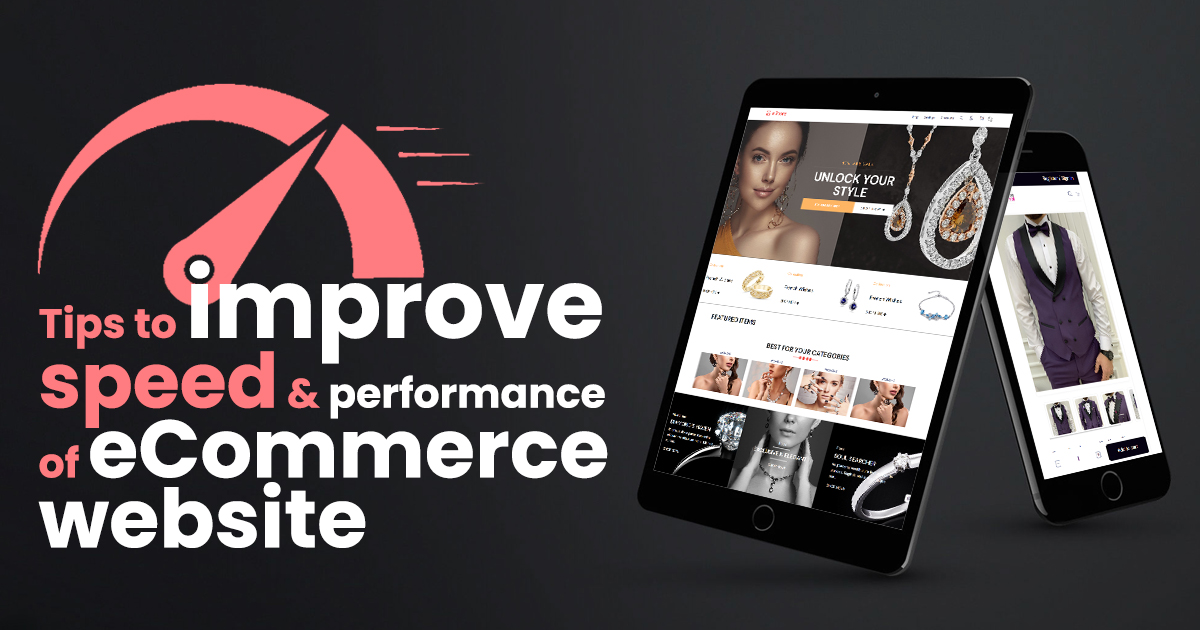
Website speed and performance are crucial elements of a successful online store. Customers expect fast loading times and smooth browsing experiences, and if your website fails to meet those expectations, it can significantly impact your sales and conversions.
In this article, I will provide you with some practical tips to improve the speed and performance of your eCommerce website.
1. Choose Right Hosting Provider
The hosting provider you choose plays a significant role in the performance of your website. A slow hosting provider can cause your website to load slowly, resulting in a poor user experience.
Therefore, it’s crucial to choose a hosting provider that can offer reliable and fast servers. You can opt for a dedicated hosting service or a VPS hosting service, depending on your website’s size and traffic.
2. Optimize Your Website Images
Large images can slow down your website’s loading times. To prevent this, you need to optimize your website images to reduce their file size without compromising their quality. You can use various image optimization tools available online to achieve this.
Alternatively, you can also use a content delivery network (CDN) to serve your website images, which can significantly improve your website’s loading times.
3. Use Content Delivery Network (CDN)
A CDN is a network of servers that stores your website’s static files, such as images, CSS, and JavaScript files, and delivers them to your website visitors from the server nearest to them.
This can reduce the load on your website’s server, resulting in faster loading times. Additionally, a CDN can also provide protection against DDoS attacks and other security threats.
4. Minimize HTTP Requests
Each element on your website, such as images, CSS, and JavaScript files, requires a separate HTTP request to load. Therefore, the more elements your website has, the more HTTP requests it needs to load, which can significantly impact your website’s loading times.
To minimize HTTP requests, you need to reduce the number of elements on your website. You can achieve this by combining multiple CSS and JavaScript files into a single file and using CSS sprites to reduce the number of images.
5. Optimize Your Website Code
Optimizing your website code can also improve your website’s loading times. You need to minify your CSS and JavaScript files, which means removing unnecessary whitespace, comments, and formatting from your code.
Additionally, you can also use Gzip compression to reduce the size of your website files and make them load faster.
6. Use Content Management System (CMS)
If you’re using a content management system (CMS) like WordPress, make sure you choose a theme and plugins that are optimized for speed.
Additionally, you can also use caching plugins and other optimization plugins that can improve your website’s loading times.
7. Use Lazy Loading
Lazy loading is a technique that loads only the images that are visible to the user, and the rest of the images are loaded as the user scrolls down the page.
This can significantly reduce your website’s loading times, as it only loads the necessary images, instead of loading all the images on the page at once.
8. Implement Browser Caching
Browser caching can also improve your website’s loading times. It allows your website visitors to store certain files, such as images and CSS files, in their browser cache, so they don’t need to download them again when they revisit your website.
This can reduce the load on your website’s server and improve your website’s performance.
9. Optimize Your Website’s Database
Your website’s database can also affect your website’s loading times. You need to optimize your database by removing unnecessary data, such as spam comments, revisions, and trashed items.
Additionally, you can also use a caching plugin that caches your website’s database queries, which can significantly improve your website’s performance.
10. Monitor Your Website’s Performance
Finally, it’s essential to monitor your website’s performance regularly to identify any issues that may affect your website’s speed and performance.
You can use various tools, such as Google PageSpeed Insights and GTmetrix, to analyze your website’s loading times and identify any areas that need improvement.
Conclusion
Improving the speed and performance of your eCommerce website is crucial to provide your customers with a seamless browsing experience and improve your sales and conversions. By following the tips outlined in this article, you can optimize your website and ensure that it loads quickly and smoothly.
Remember to choose a reliable hosting provider, optimize your images, minimize HTTP requests, optimize your website code, use a CMS optimized for speed, implement lazy loading and browser caching, optimize your database, and monitor your website’s performance regularly.
Let our expert eCommerce website development solutions in Jaipur bring your vision to life
We offer customized and affordable solutions that will help you achieve your online business goals. From seamless checkout experiences to user-friendly interfaces, our team is dedicated to delivering the best eCommerce website solutions tailored to your unique needs.
Take your business to the next level and increase your sales with a stunning eCommerce website today. Contact us now for a free consultation and let us help you grow your online presence!
Subscribe to our Blog
Read our newly created blogs delivered straight to your inbox.


